
JEW'S HARP
| Start | Duo 1046 | Varganist | Jew's Harps | How to play | Jew's harpers | Making | Makers | Links |
"Finding the Jew's harp Notes II"Continuing perfection
A special computer program "SpectraLAB" (version 4.32) created by Sound Technology Company can help you to produce overtones as clear as possible. Also you can use it for learning overtones. Speaking shortly the technique is the following:
We connect the microphone to the computer and start the program. We need to make sure that there is a mark "Real time" in the Mode tab. 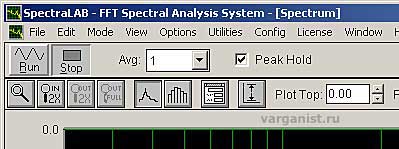 1. Starting "Peak Hold" 2. Pressing "Run" 3. We start to play in the microphone various overtones which we can play. Actually we can just play at different pitch. 4. Pushing "Stop"  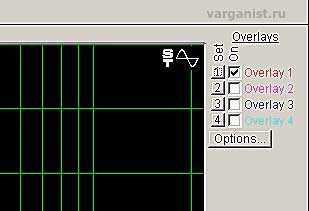 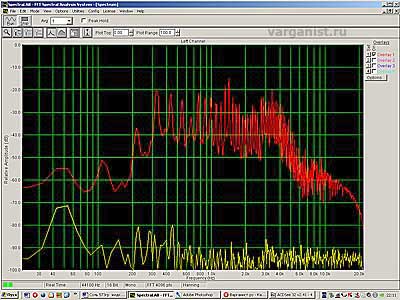 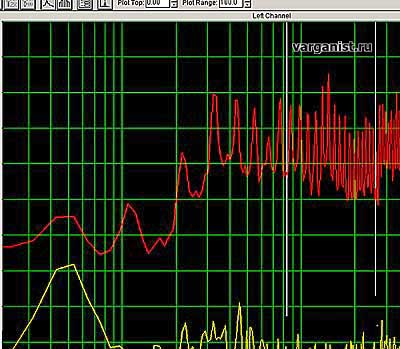 1. We count for the eight overtone from the left to the right. 2. We put the cursor bar between the seventh and the eight overtones 3. We click the left button and not letting it back move the cursor bar to the right, for the sixteenth overtone. We leave at the final position and as a result the separated segment of the diagram enlarges. 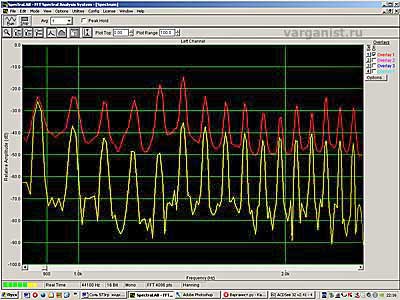 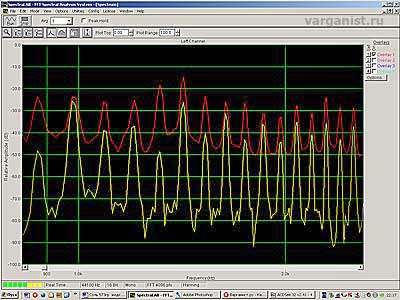 Low overtones
Now we are ready to play low notes of a jew's harp scale. We will start from the basic eight overtone down till the third one and partially till the second one.
Here we are also beginning with learning, singing by voice the note names, they should be called in the following order: 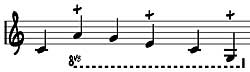 "C" "A" "G" "E" "C" "G"
In our case, the notes indicate scale degrees and the corresponding certain overtones that will be played on the on the jew's harp. Below you can see sound examples of several modes. We choose a mode corresponding to the tuning of your training jew's harp.
Then we play the jew's harp simultaneously to the recording. Using the program "SpectraLAB" described below, is very comfortable here. The article includes the method of learning of the jew's harp scale from the second till the sixteenth overtone. Having trained this diapason you can start developing it in the direction of higher sounds. Having studied the jew's harp scale imitating a major one, you need to learn how to produce and use intermediate overtones in your music practice. They are 14, 17, 19, and so on. The easiest way to learn them is a computer program - sound analyzer. |
© Vladimir Markov 2009, 2010
this article translated by Natalia Ivanitsa